Call & SMS Logging
Free and Way Better licenses.
ion8 Call Connector logs all calls and texts (SMS) that are received by your telephony system. The following information is captured in the body of the logs:
Call Direction (“Inbound” or “Outbound”) FREE
Telephony System FREE
Call Duration FREE
Call (“From”) FREE
Recipient (“To”) FREE
Call Summary WAY BETTER
Call Recording Link WAY BETTER
Call Transcript Link WAY BETTER
Call Recording Storage needs to be turned on and configured in order for these links to be included in the body of the call logs.
Clio Manage
In Clio Manage, calls and SMS are logged in the “Communications” tab.
If a Contact exists, call and SMS logs are associated with the Contact.
If a Contact does not exist, calls and SMS are logged but not associated with a Contact.
If a User exists, call and SMS logs are associated with the User.
If a User does not exist, call and SMS logs are not associated with a User.
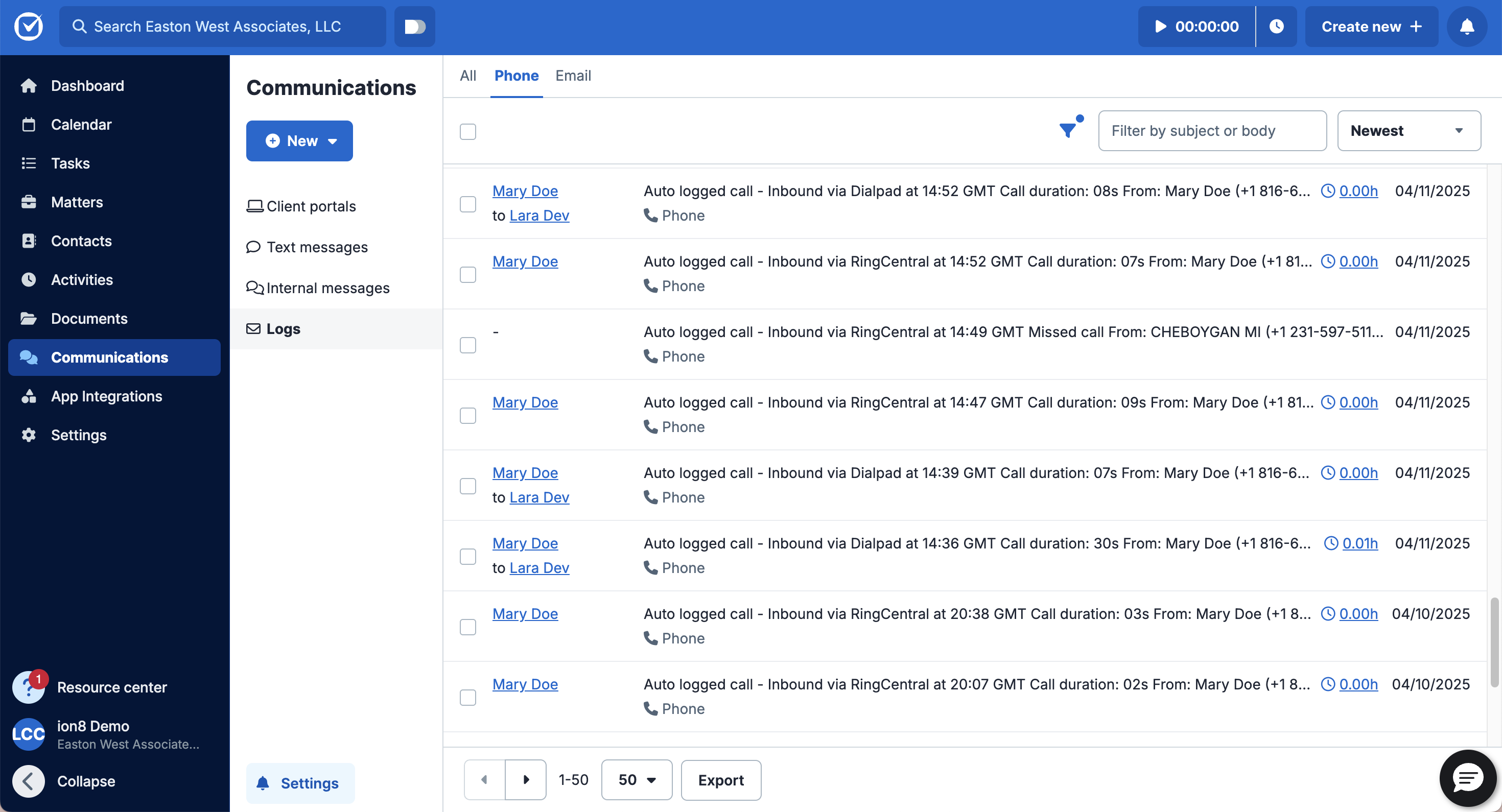
All calls and messages are logged in the Communications tab in Clio Manage.
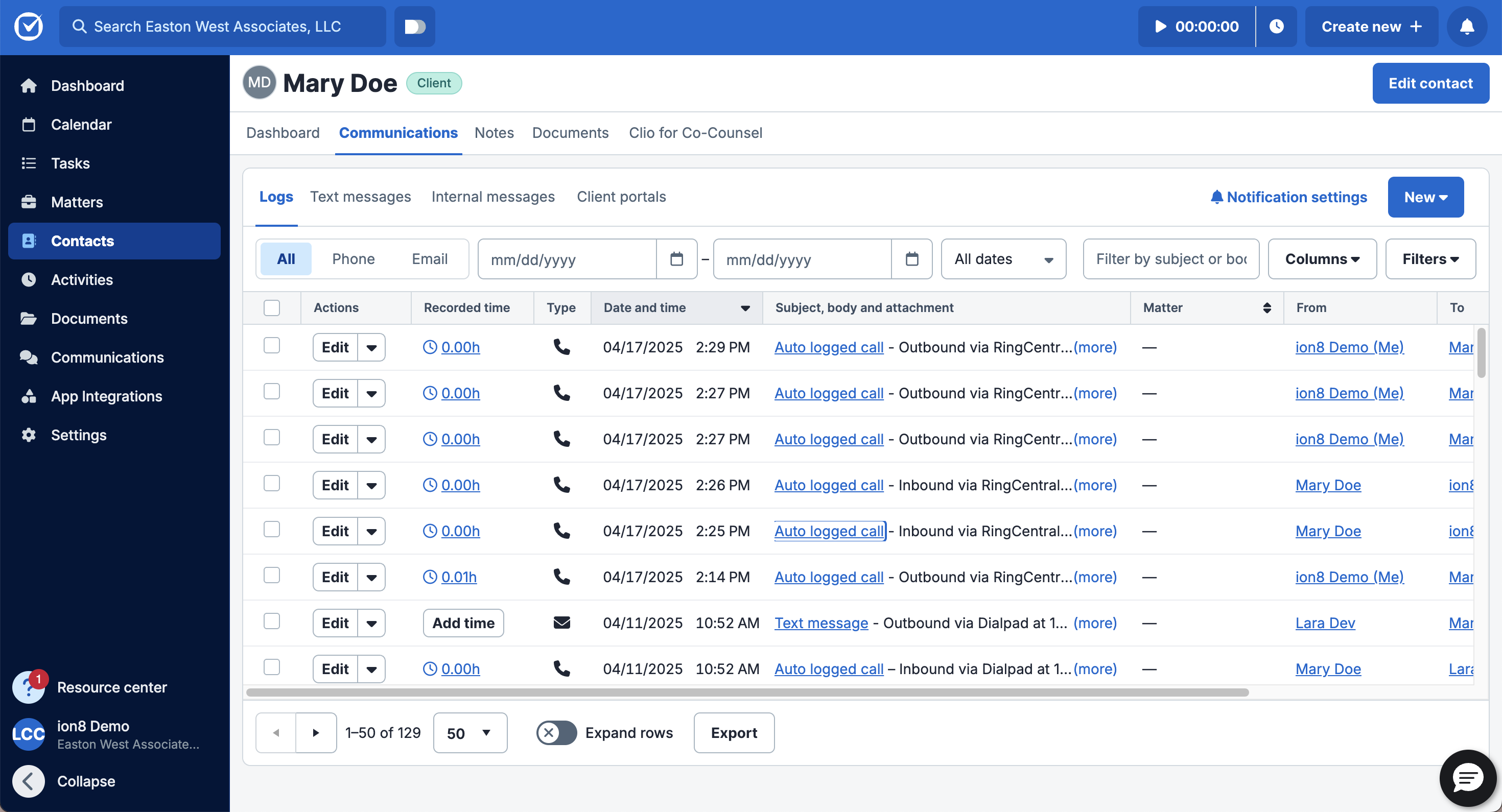
The contact exists in Clio, so all calls are associated with this Contact.
Clio Grow
In Clio Grow, calls and SMS are logged as Notes.
If a Contact exists, calls and SMS are logged as Notes within the Contact’s record.
If a Contact does not exist, the call or SMS is not logged.
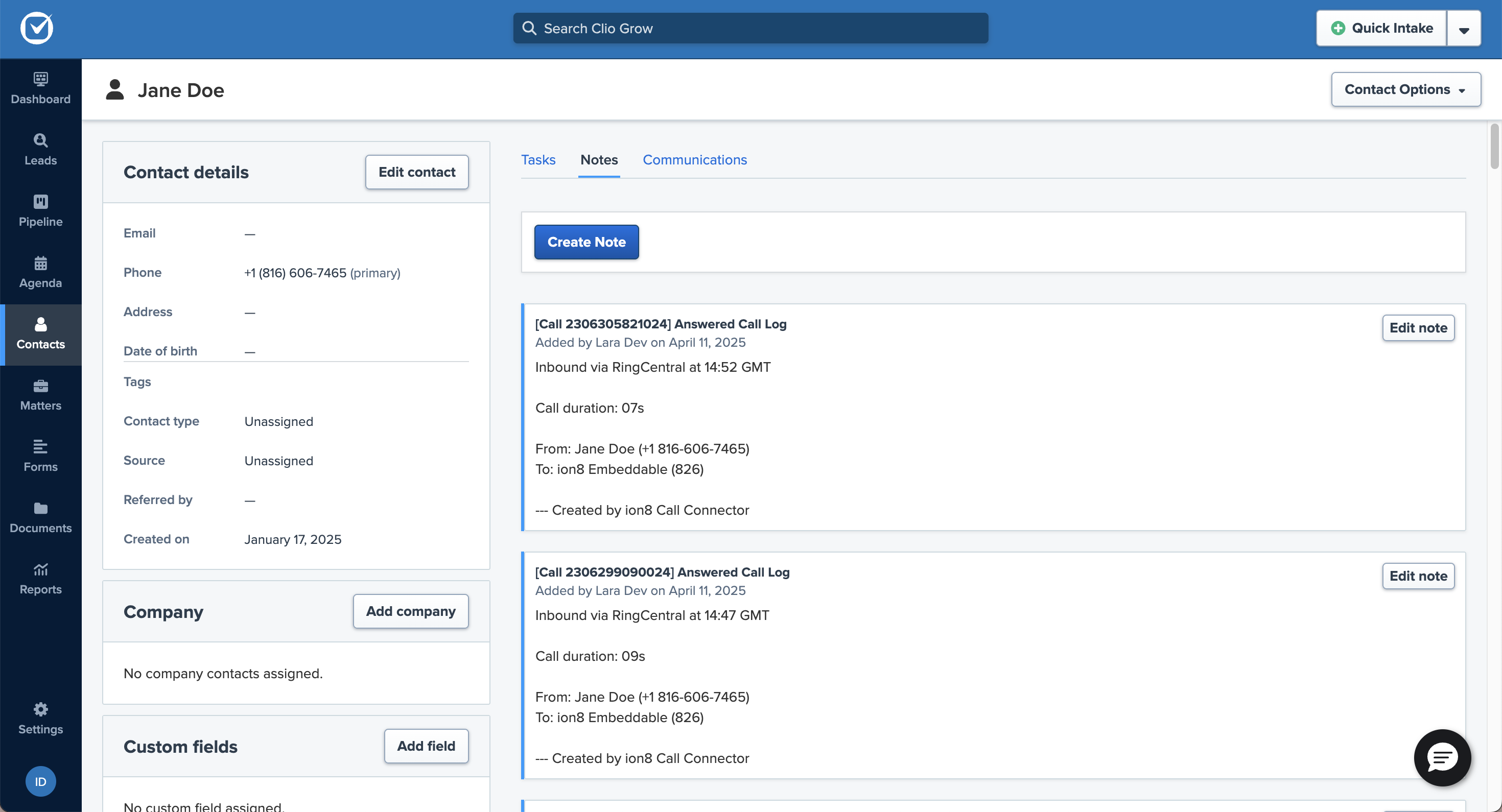
All calls and SMS are logged under the Notes section of the Contact record.
Zoho CRM
In Zoho CRM, calls are logged in the Calls module, and SMS are logged in the Notes module within the Contact or Lead record.
Calls
If a Contact or Lead exists, the call is logged within the corresponding Contact or Lead record.
If a Contact or Lead does not exist, a new Contact is created and the call is logged within the new Contact record.
If a User exists, the call is associated with the User.
If a User does not exist, the call is not associated with a User.
SMS
If a Contact or Lead exists, the SMS is logged as a Note within the corresponding Contact or Lead record.
If a Contact or Lead does not exist, a new Contact is created, and the SMS is logged as a Note within the new Contact record.
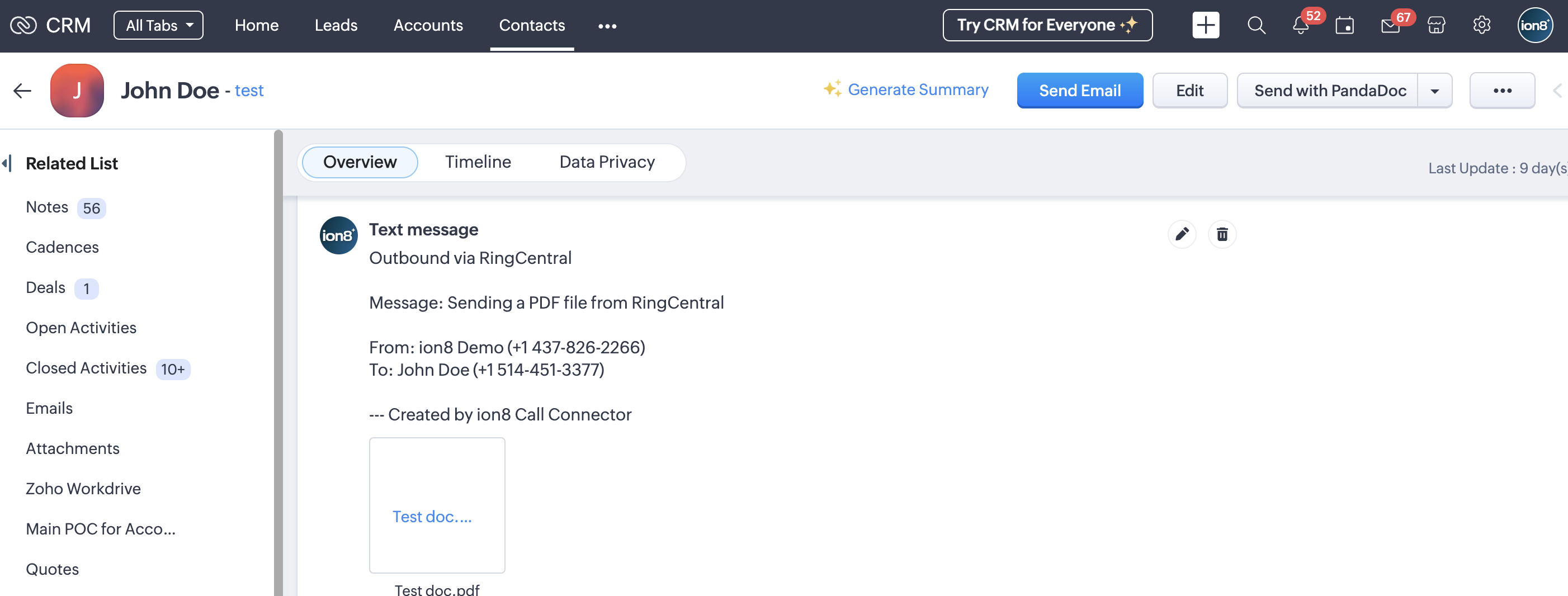
SMS is logged as a note in the Contact.
.png)