RingCentral
Prerequisites: This integration requires a JWT token for RingCentral. JWT tokens can only be created by a RingCentral Super Admin.
To connect your RingCentral account to ion8 Call Connector:
Click on App Authorization and select RingCentral.
Click Create one here to create a JWT token for RingCentral.
Sign in to RingCentral using the appropriate credentials.
Enter ion8 Call Connector under Label. All other values should remain the same as shown below.
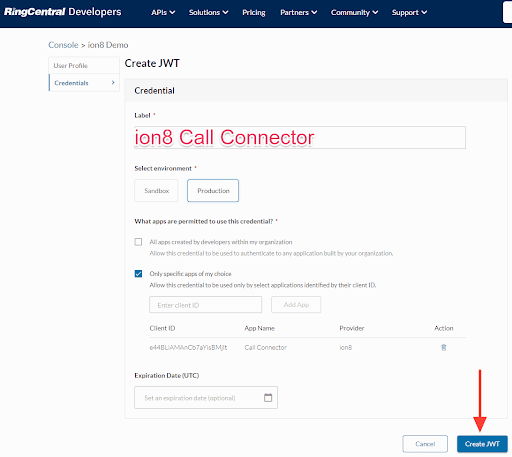
Click Create JWT.
Copy the token, and paste it in the Connect window. Click Continue.
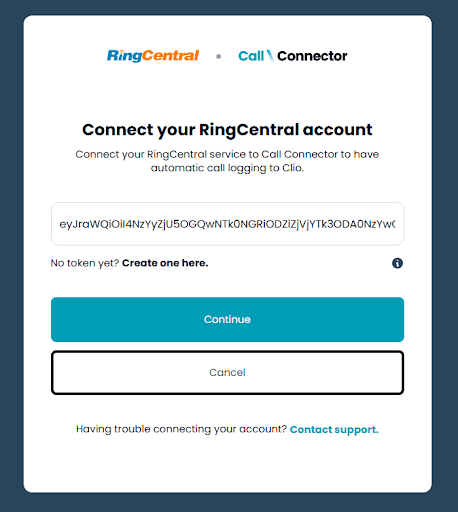
Your RingCentral connection is successfully established.
.png)