Cloud Storage
ion8 Call Connector allows you to store your call recordings and transcriptions to the following cloud storage systems:
Google Drive
Dropbox
Call recordings and transcriptions are stored in a folder called ion8 Call Connector in the configured storage system. This folder is automatically created once you have enabled the integration. The link to each recording is stored in the corresponding call log within your respective CRM or PMS.
Google Drive
To connect your Google Drive account to ion8 Call Connector:
Navigate to App Authorization in ion8 Connect and select Google Drive.
Enter your Google email and password to log in.
Accept the permissions needed to grant ion8 Call Connector access to store files in your Google Drive account.
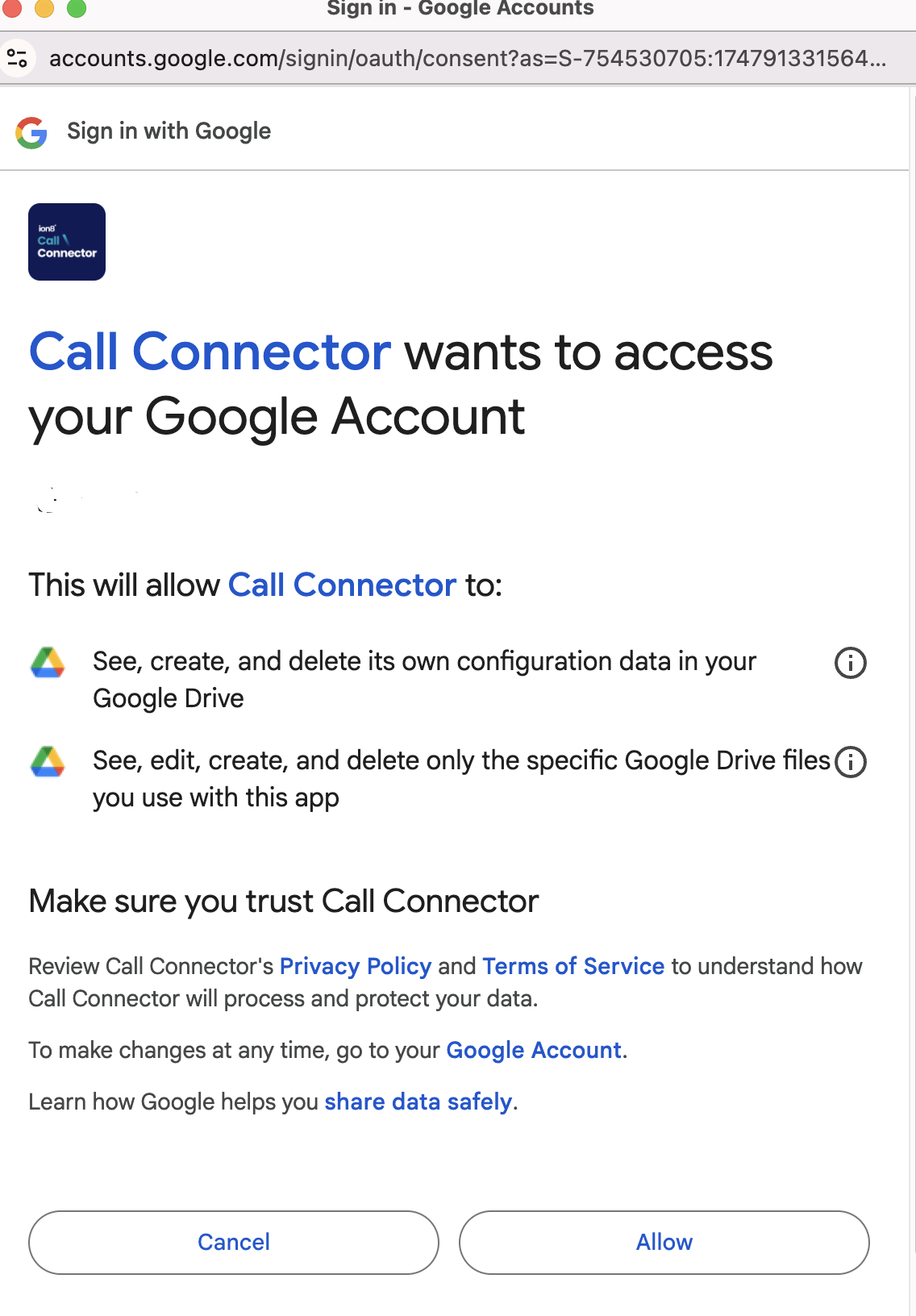
ion8 Call Connector is now integrated with Google Drive.
Dropbox
To connect your Dropbox account to ion8 Call Connector:
Navigate to App Authorization in ion8 Connect and select Dropbox.
Enter your Dropbox email and password to log in.
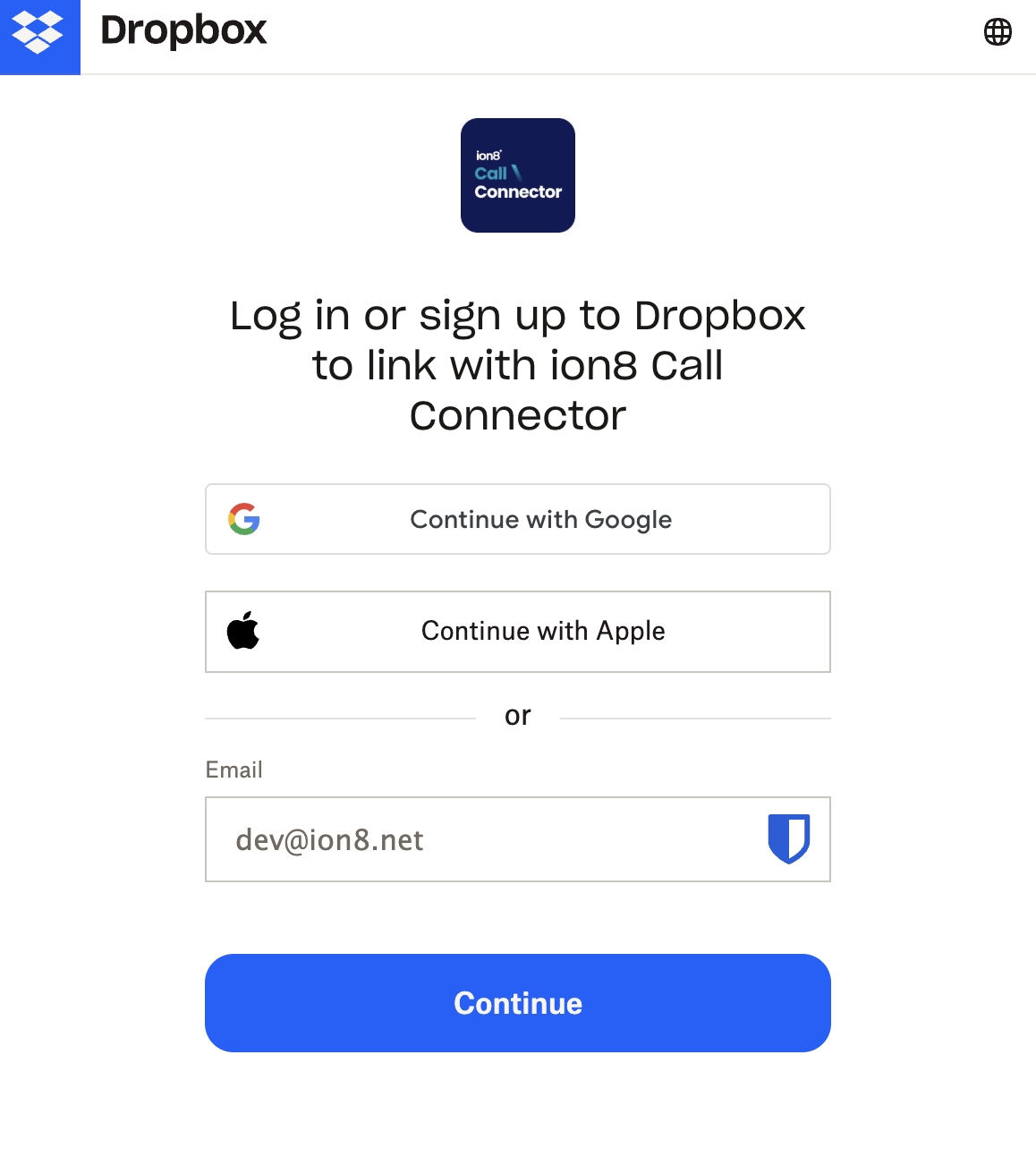
Accept the permissions needed to grant ion8 Call Connector access to store files in your Dropbox account.
ion8 Call Connector is now integrated with Dropbox.
Important Notes
Cloud storage systems should be configured by the user/administrator who initially signed up for ion8 Connect and set up Call Connector.
Ensure that the folder in your cloud storage system is shared with all Call Connector users for them to access the call recordings and transcriptions.
Call recordings and transcriptions are only saved when you manually record a call.
Ensure the cloud storage system you are using has enough space, otherwise ion8 Call Connector will not be able to save these calls.
.png)