Zoho CRM
Navigate to App Authorization and select Zoho CRM.
Login to your Zoho CRM account if needed from the pop up window.
From the Zoho Accounts authorization popup, select your organization, then click Submit.
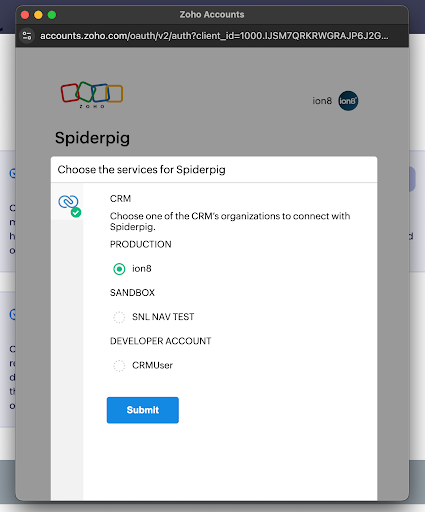
Choose Accept for the terms and conditions.
After the Zoho CRM connection is made, the popup will close, and the app’s Connect button will now be marked as Connected. Click Next.
You will now see the Configuring Call Connector screen. This will take a few minutes and you will then see the App authorization complete! screen.
Zoho CRM is now integrated with Call Connector.
.png)