ion8 Connect Dashboard
ion8 Connect is the portal from which you can access and set up Call Connector and all other ion8 apps.
To access Call Connector, you need to first create an ion8 Connect account.
Create an ion8 Connect account
Sign up for Call Connector by clicking Create your account now at https://ion8.net/products/call-connector/?source=helpdocument
Click Sign up for a Connect account and create your account.
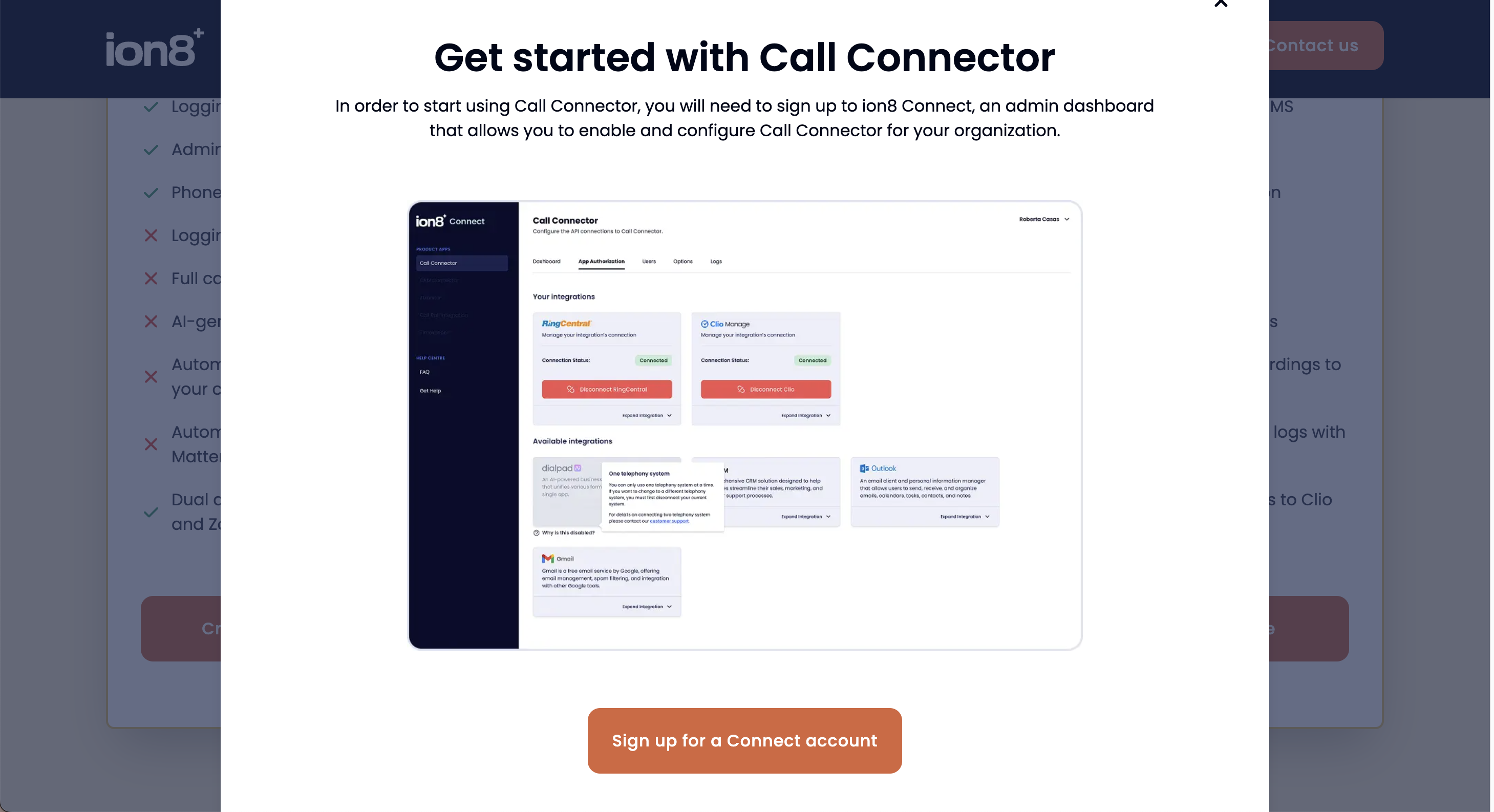
Once you are logged in, you will be able to see the ion8 Connect home page.
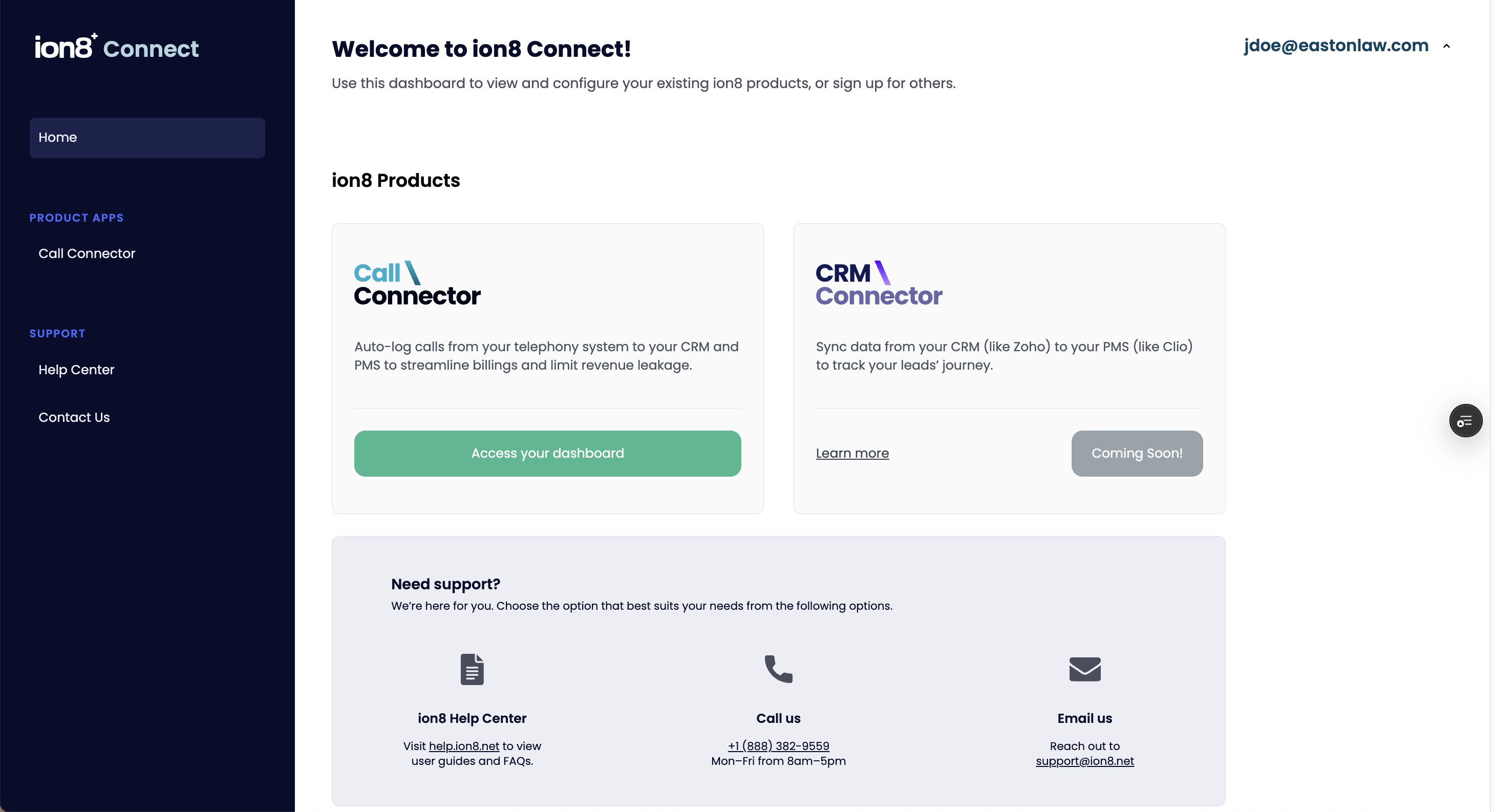
The ion8 Connect homepage displays all available products and the products you have subscribed to. You can now begin setting up the products you would like to use.
Delete your ion8 Connect account
To delete your ion8 Connect account and all active product subscriptions, follow the steps below:
Click on your email in the top right corner and click Edit Profile.
Click on Delete ion8 Account.
Type DELETE and select Confirm.
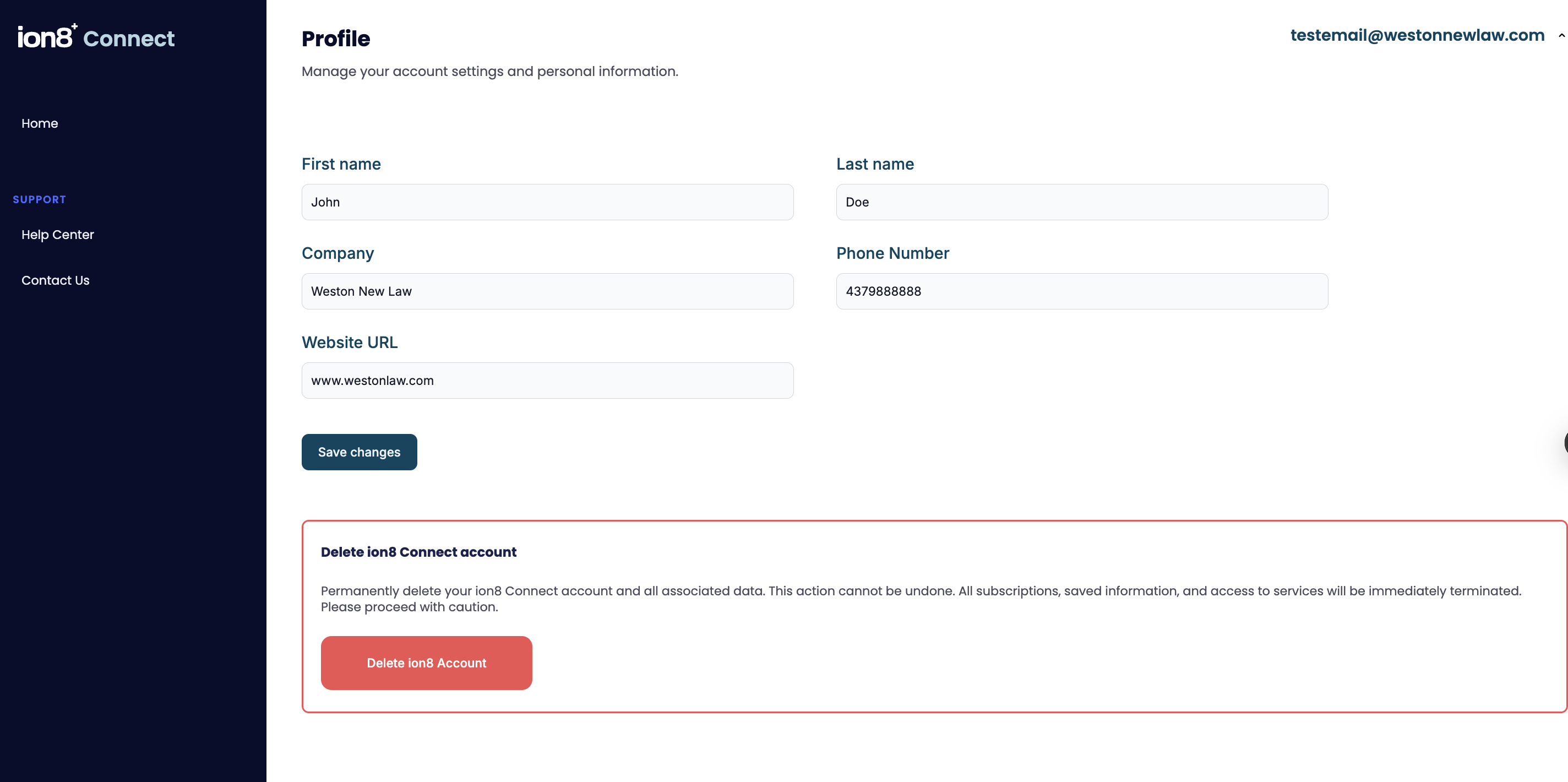
Your ion8 Connect account is now deleted and all active subscriptions are also cancelled.
.png)